Download a Transaction as a PDF
From the transaction detail page, you can download a PDF version of the transaction.
-
From the Transactions tab of the Explorer, locate the transaction you wish to download.
-
Open the transaction by clicking the following icon to the right of the transaction name:
 .
.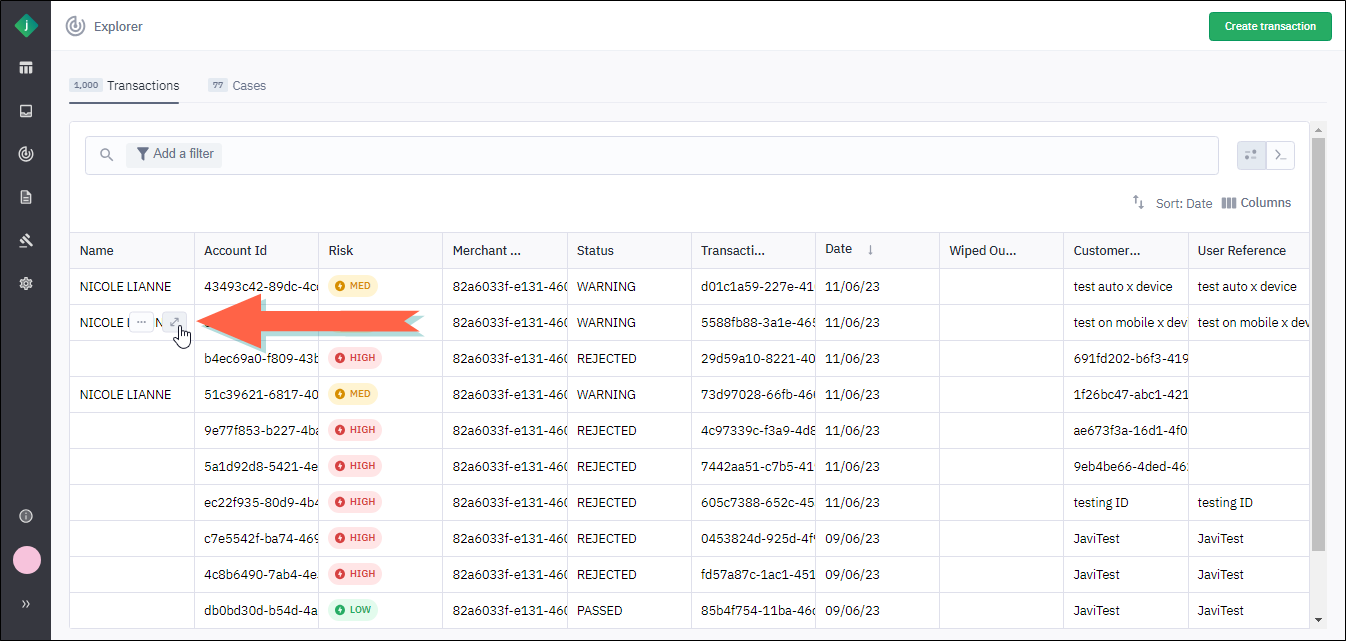
-
Click the menu icon in the upper-right corner of the page and select Download.
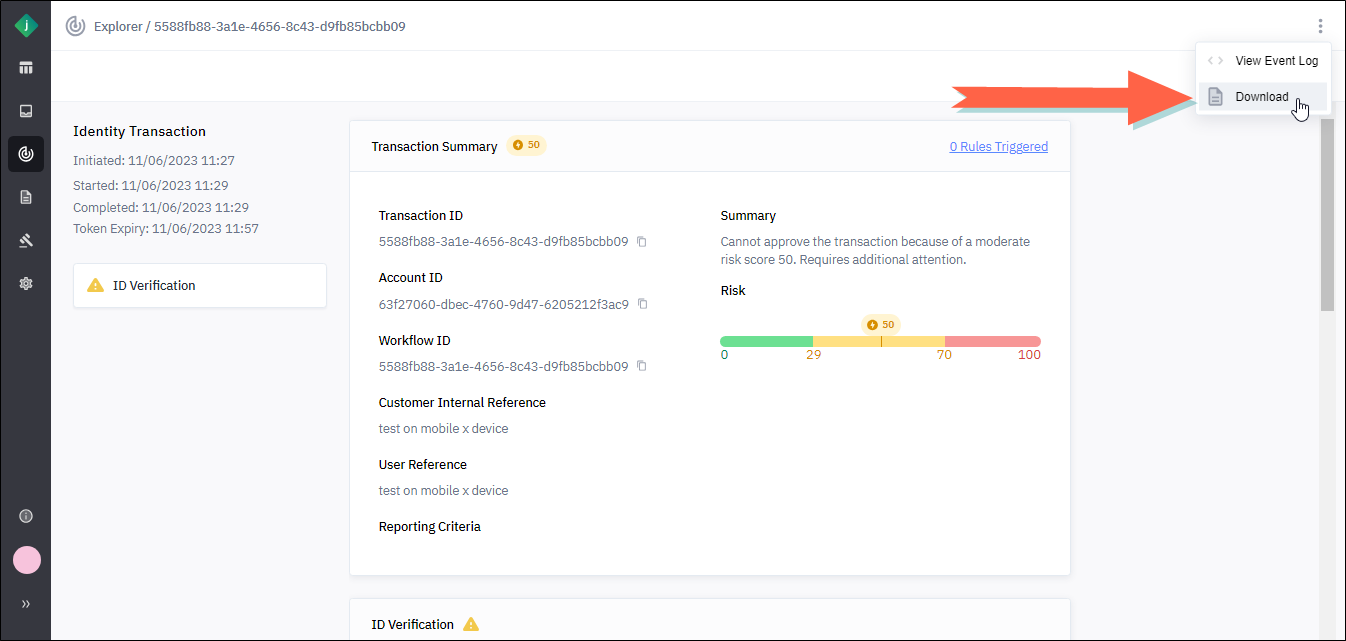
The portal saves a PDF version of the transaction to your Downloads folder.